One of the first things you'll probably notice is the Surface Area Configuration Tool, introduced in SQL 2005, is not there. Actually it's still part of the server, only its moved. Now you access it by connecting to the server using the Management Studio, right clicking on the server name and choose "Facets" from the menu. When the View Facet screen opens, select "Surface Area Configuration" from the Facet combo box. Notice that by default all options are turned off; I specifically turned Database Mail on.
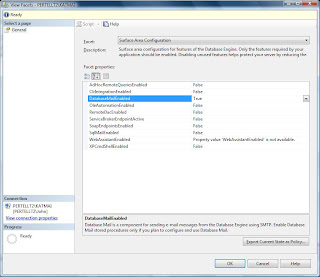
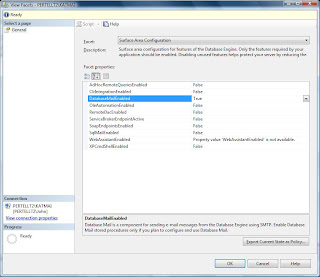
No comments:
Post a Comment